Landing Page Test Page
We've solved MRR(VFA)!

Have you ever seen this pattern in your prints? People usually call it VFA. But according to our research, this is Motor Resonance Rippling or MRR.
If you are interested in technical details, please continue.
Or you can visit our product page to get the most suitable upgrade kit for your Original i3.
How common is MRR?
Like us, many Original i3 users have experienced MRR(VFA). But what about other printers? We tested off the shelf printers from Ulti***er and Cr****ty; our Original Mini; open sourced DIY ones like Voron. Here are our results.

ALL of the printers we tested have MRR except with different MRR terrible speed ranges.
Our friend in the industry tells us even the machine from the oldest Industrial 3D printer company has serious MRR.
How do vibrations trigger MRR?

When will MRR show up?

You can see a clear resonance peak near the speed in QUALITY preset in slicer software and how MRR changes as the printing speed approaches and passes the peak.
There is a dramatic coincidence about Original i3
Here is the speed sweep result of the Original i3 with two other printers. As you can see, the printing speed in the QUALITY preset of the slicer software is almost the MRR max speed of Original i3.

For other printers, their default settings happen to avoid their MRR terrible speed ranges. This is why Original i3 users have a higher chance of finding themselves troubled by MRR compare to others.
Our solutions for MRR
Method A: Tune the printing speed
We can adjust the printing speed to avoid the MRR terrible range. You can find our integrated profiles [here]. However, this method sacrifices a lot of efficiencies to gain some quality and here is why:

During printing, the nozzle traverse the lines in layers. When the nozzle move in both X and Y directions. The net printing speed is a combination of both X and Y speed as shown above. During printing, the X speed or Y speed is always less or equal to the prinitng speed.

This means with the speed In QUALITY preset, the XY speed range will overlap with most of the MRR terrible speed range. Boost the printing speed will not make things any better. The only viable solution here is to significantly lower the speed to gain quality.
Method B: Optimize the motor, Suppress vibrations

We can reduce MRR directly from the source. Under the same printing conditions, the motors with smaller characteristic vibrations generate less MRR. So we can optimize the motor to suppress the vibrations. Unlike method A, we do not have to sacrifice any efficiency.
Method C: Raise the natural frequency of the frame

Another way to reduce MRR is by raising the natural frequency of the frame. A much higher natural frequency means the characteristic vibration will not be able to resonate with the frame. The vibrations without resonance enhancement will be much smaller and thus MRR greatly reduced.
(效果4个对比)